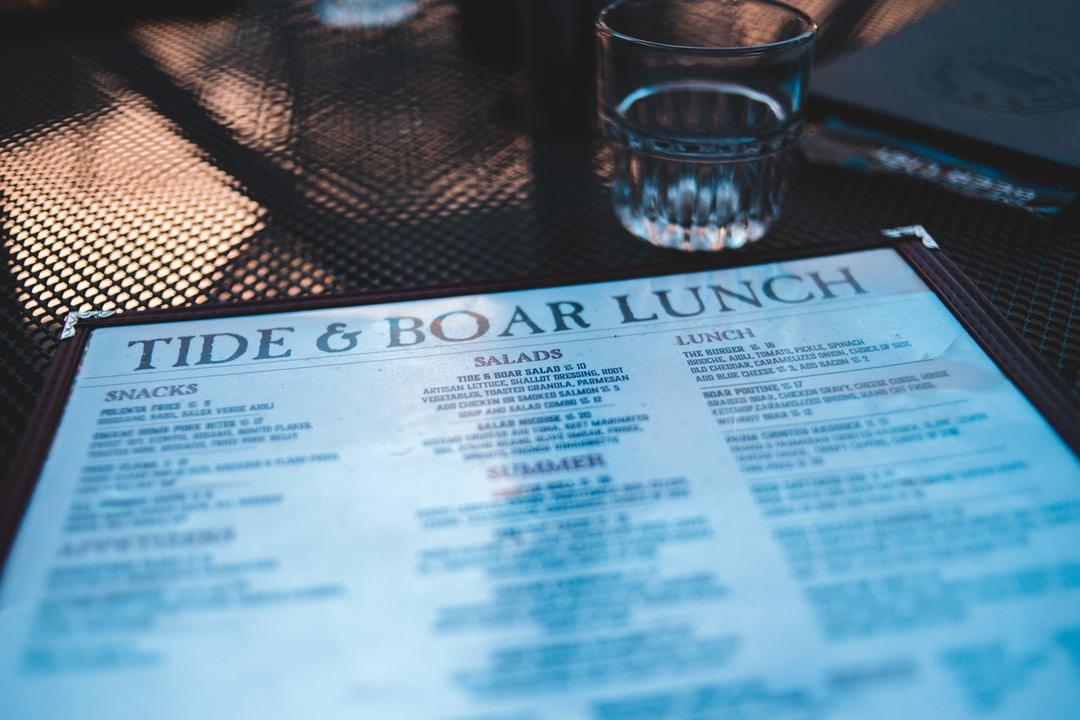As a business owner, it’s important to make sure your website is accessible to everyone. This includes people with disabilities and those who use assistive technology. This blog post will discuss the steps you need to take to ensure your website is accessible to all, such as using tools like accessiBe. We will also provide a website accessibility checklist that you can use as a guide.
Why website accessibility is critical
As a business owner, you want to make sure your website is accessible to as many people as possible. This includes people with disabilities and those who use assistive technology.
There are a few reasons why website accessibility is so important:
It’s the law
In some countries, including the United States, it’s required that websites are accessible to people with disabilities. The Americans with Disabilities Act (ADA) prohibits discrimination against people with disabilities in all areas of public life, including websites.
It’s good for business
By making your website accessible, you’re opening up your business to a larger audience. As a result, people with disabilities have spending power and are more likely to do business with inclusive companies.
It’s the right thing to do
Websites should be accessible to everyone, regardless of ability. By making your website accessible, you’re making the internet a better place for everyone.
The steps you need to take to make your website accessible
There are a few steps you can take to make sure your website is accessible:
Use tools like accessiBe: This tool can automatically make your website accessible in just a few clicks.
Add alt text to images: Alt text is a description of an image displayed if the image cannot be seen. This is important for people who are blind or have low vision.
Make sure your website can be used with a keyboard: This is important for people who cannot use a mouse.
The benefits of making your website more accessible
There are many benefits to making your website accessible, including:
Improved SEO: By making your website accessible, you’re improving your chances of ranking higher in search engines.
Increased traffic: People with disabilities are more likely to visit websites that are accessible.
Improved customer satisfaction: Accessible websites provide a better experience for all users.
A website accessibility checklist for business owners
Here is a website accessibility checklist that you can use as a guide:
Add alt text to images so people with disabilities can still understand them
Alt-text is important for people who are blind or have low vision. They help describe what’s on the page so people with disabilities can still understand them.
Add captions to videos
Captions on videos help people who are deaf or hard of hearing understand what’s being said.
Make sure your website can be used with a keyboard
Some people cannot use a mouse. They need to be able to navigate your website using only a keyboard.
Use clear and concise language
The language on your website should be easy to understand. Avoid jargon and long, complicated sentences.
Conclusion
Making your website accessible is important for many reasons. It’s the law in some countries, it’s good for business, and it’s the right thing to do. You can take a few steps to make sure your website is accessible, such as using tools like accessiBe and adding alt text to images. By making your website more accessible, you’re opening up your business to a larger audience and providing a better experience for all users.